Update existing link
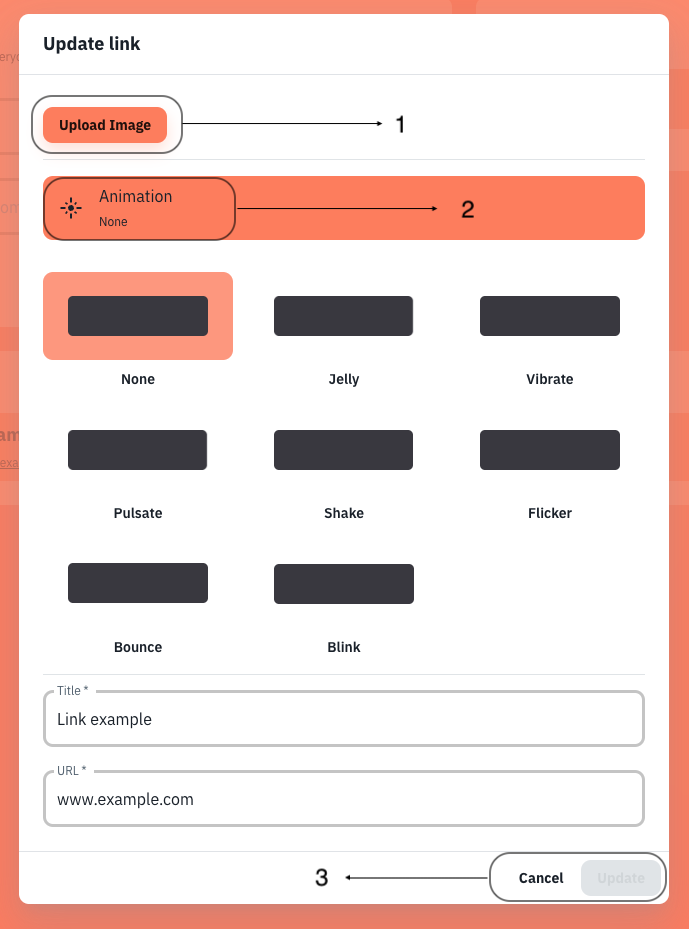
Editing an existing link, email address or file is basically the same.
To start, click on ‚pen icon‘ in any added link, a modal will be displayed, in which you can update ‚link thumbnail‘, ‚link title‘, ‚link url‘ or ‚link animation‘
1- Update or delete link thumbnail
The first section of the update modal is for link thumbnail specific, to update or add link thumbnail click on ‚Upload Image‘ to set a new image.
If you have already uploaded an image a new button ‚Delete Image‘ will appears next to ‚Upload Image‘ button
2- Update link animation
To start, click on ‚Animation‘ to toggle the animation list, then chose one and click on ‚Update‘
3- Update link data
To start just edit the ‚Title‘ or ‚URL‘ input’s value, at the end click on ‚Update‘