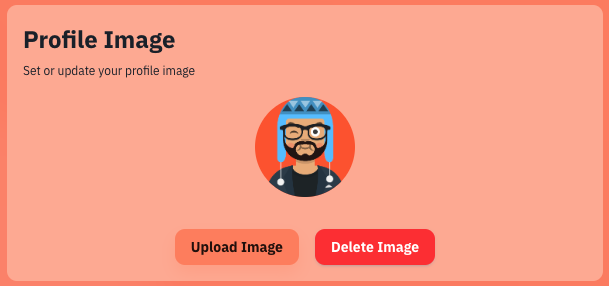Profile image
To Set or update a profile image go to your Dashboard -> settings then go to the Profile Image section and click on Upload image.
Remove profile image
if already have a profile image and want to remove it click on Delete image.
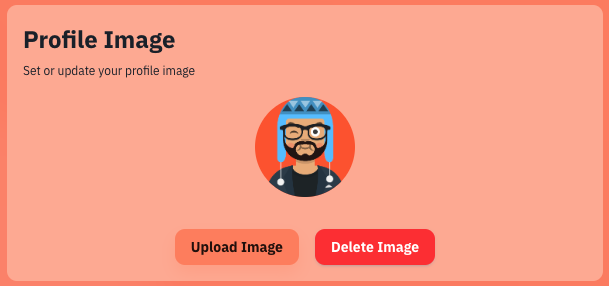
To Set or update a profile image go to your Dashboard -> settings then go to the Profile Image section and click on Upload image.
if already have a profile image and want to remove it click on Delete image.