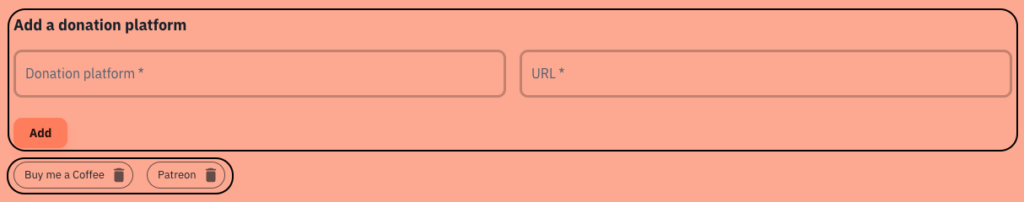Donation platforms
Add a short link of The donation platforms that you accept e.g. Buy me a Coffee or Patreon and the links will be on the top of your FindO profile displayed.
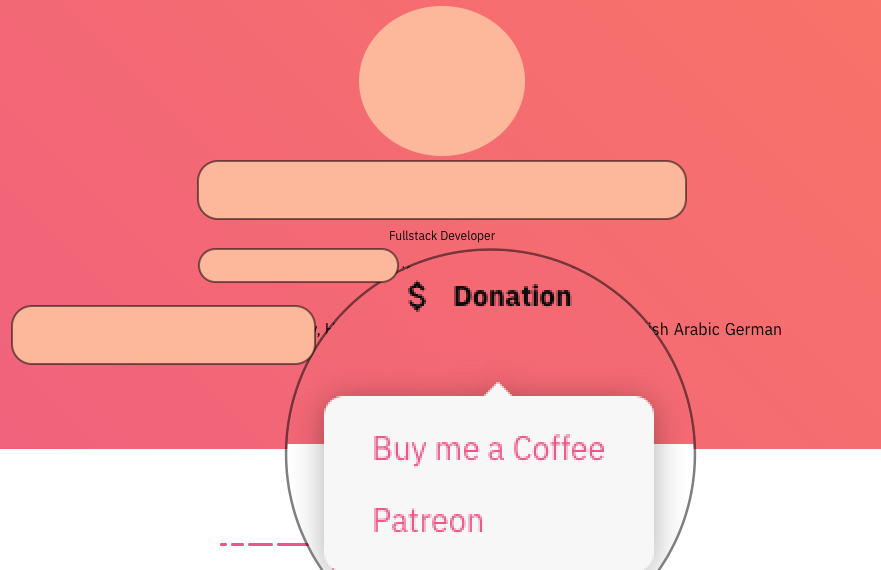
Add donation platform
To add Donation platform go to your Dashboard -> Settings then Account tab Scroll to ‚Add a donation platform section‘ then enter a display name or ‚Donation platform‘ and ‚Url of your profile there‘ at the end click on ‚Add‘.
Remove donation platform
The added donation platforms will be displayed in your dashboard as chips and in every chip there’s a trash icon. To delete an added donation platform click on the Trash icon.