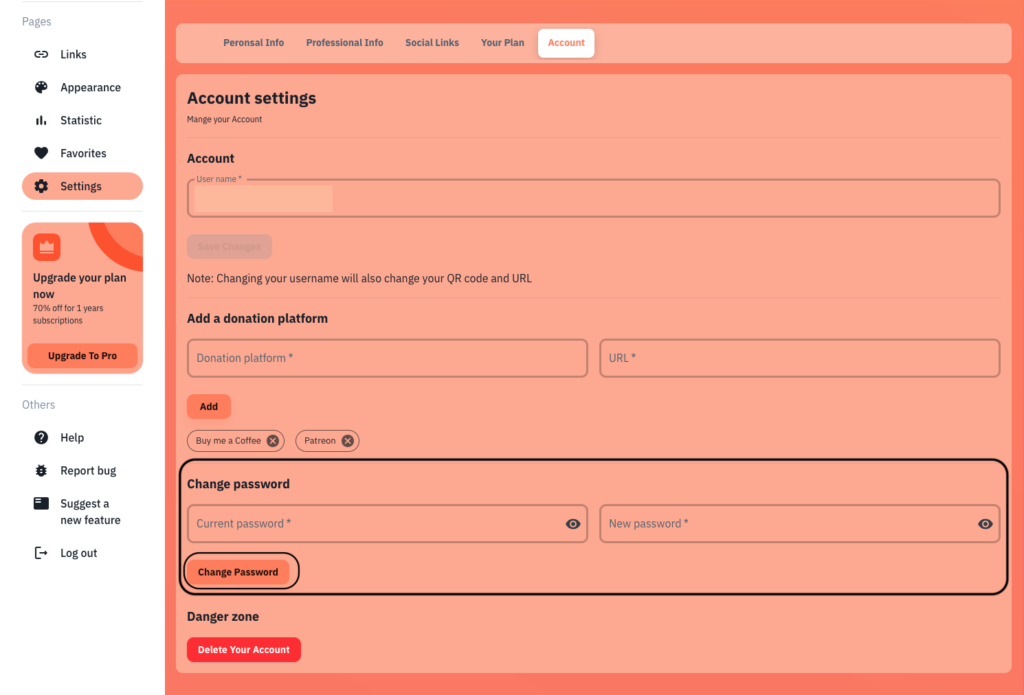Change password

To change FindO account password, go to Dashboard -> Settings then click on the tab Account, in the section Change password enter the current password and the new password at the end click on Change password.
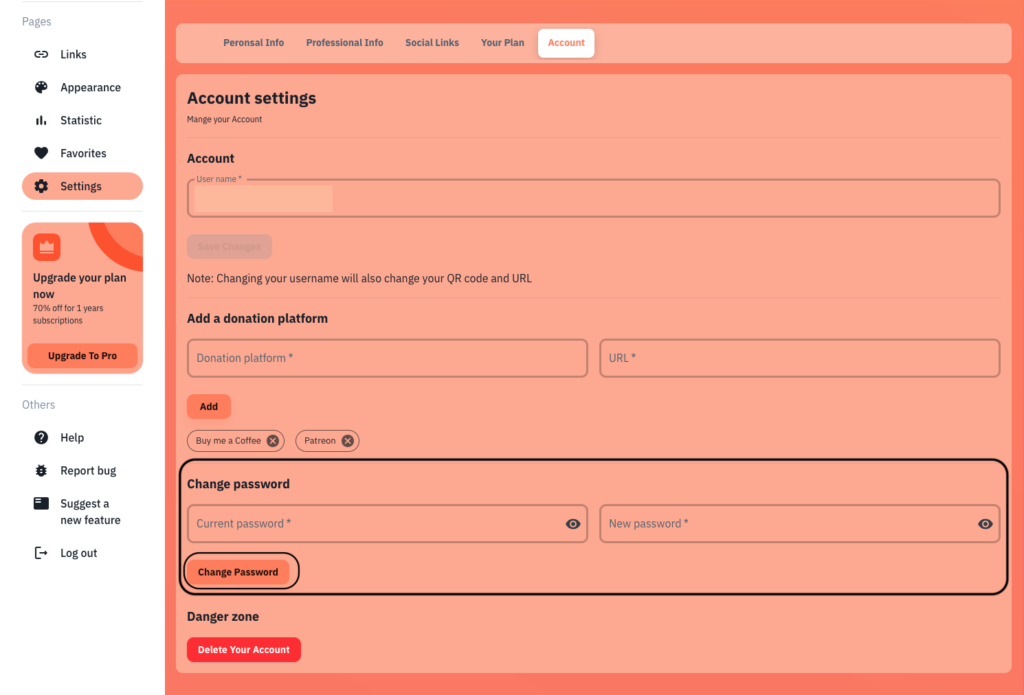

To change FindO account password, go to Dashboard -> Settings then click on the tab Account, in the section Change password enter the current password and the new password at the end click on Change password.