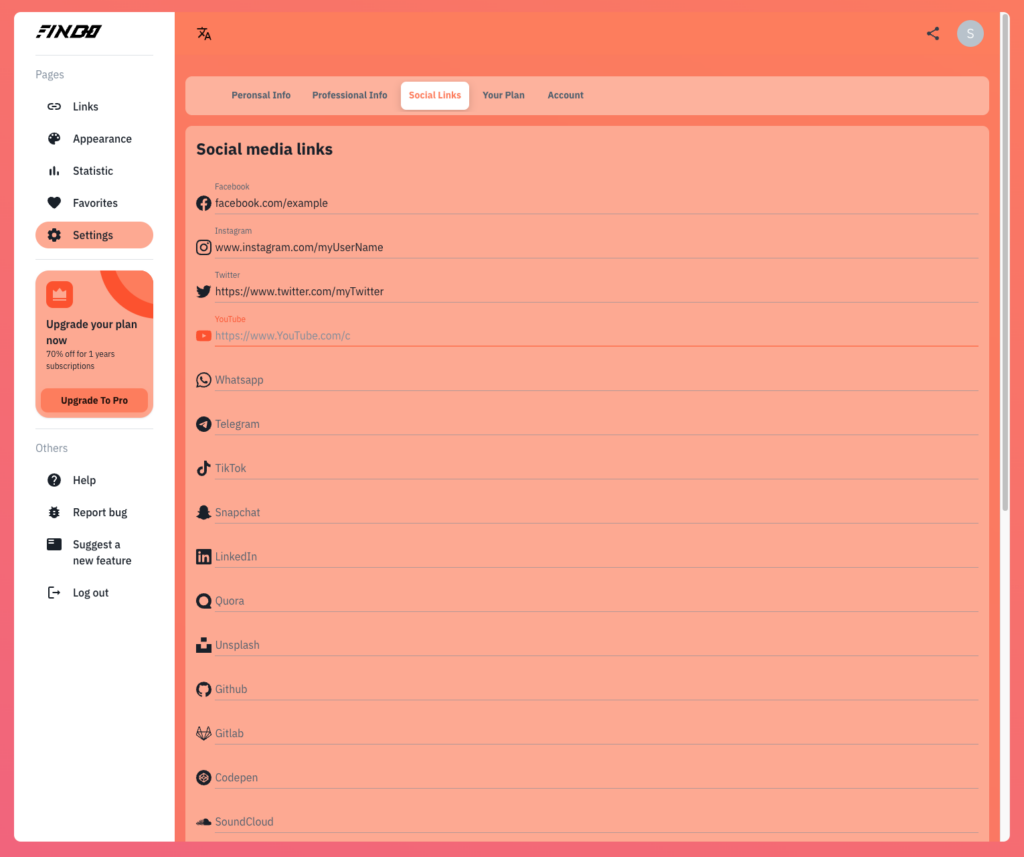Social links

There is other types of link in FindO one of them is the Social links, those links will appears as icons in your FindO Profile.
How to add Social link
To start go to ‚Settings‘ in the side navigation menu, then click on the tab ‚Social links‘.
To add a social link focus on the textfield and start typing your social-profile-url at the end click anywhere outside the textfield, you have to follow the validation rules otherways the link will not be added.
Delete Social link
If want to delete an added social link, clear the textfield value and click anywhere outside the textfield.